A portable monitor opens up a world of possibilities for laptops. There’s suddenly just so much room. You can have three windows open at once – social media, a news article, an entire movie in widescreen. You can even play games… on your bed. Maximise your productivity by watching a movie and doing your taxes. Keep up to date with the world. Reviewing the Espresso Display 15 Touch portable monitor allowed me to do just that – and in the process, it changed a lot about my leisure time.
Everybody’s habits differ when it comes to spending free time. Personally, I like to pair my time watching films or catching up on weekly TV in bed with reading and chatting, maximising what I can do with my hours outside of work. I’m a split-screener. I’ll have Twitter open in one tab, and some form of entertainment in the other. It’s usually a bit cramped; I’m used to watching films in miniature. But with the 15-inch Espresso Display hooked up to my laptop via cable, suddenly, I had a luxurious amount of room – and everything changed.
Espresso Display 15 Touch: Specs
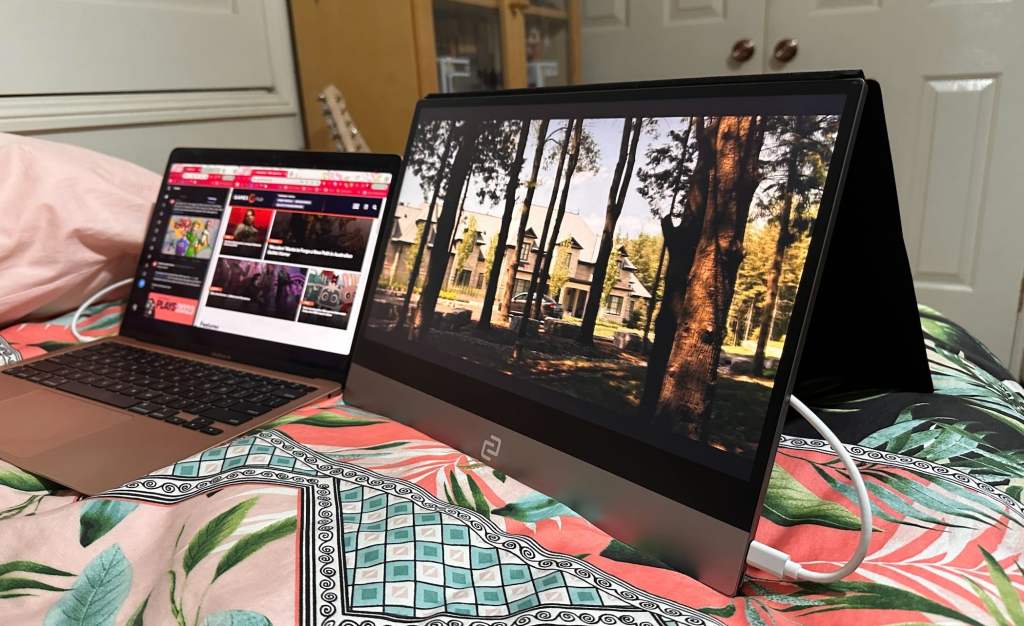
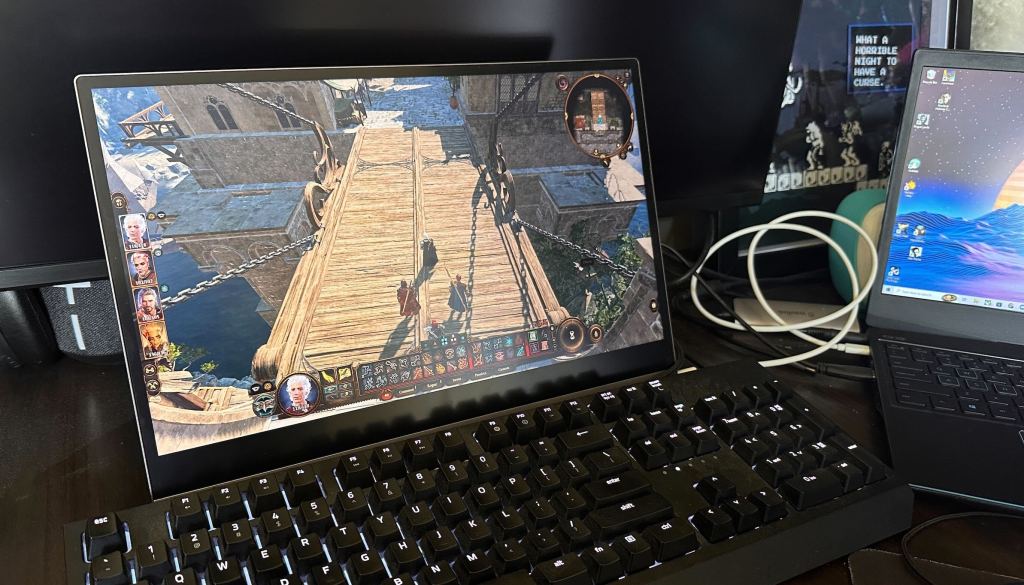
The Espresso Display 15 Touch is an AU $749 portable monitor that boasts an array of handy, productivity-focused features. It sports a 15.6-inch 1080p 60Hz touch screen with 300 nits of brightness (more than enough), and in-built speakers. At just 5.3mm thin, and weighing 856 grams, it’s very lightweight and easily set up, allowing for simple integration with any laptop or computer.
It connects with a 1m USB-C cable, and can be paired with one of two handy monitor stands to adjust for the right surface. As part of my review, I was provided with both the monitor case, and magnetic monitor stand – both of which proved handy, for different reasons.
The monitor stand is great for any surface, for example, and provided simple balance while using my laptop on a couch and a bed. Meanwhile, the heavier base stand allowed for height and angle adjustment on a desk. In either mode, the screen was extremely steady.
For its productivity gains, it was also unmatched.
I was particularly chuffed to get my yearly taxes done using the Espresso Display – because solely working on a laptop previously meant having to constantly switch between banking tabs, or filling out forms with tiny little numbers. In large form, I almost enjoyed myself. Doing taxes.
There was also the handiness of the touch screen to guide me through my spreadsheets, with a provided (sold separately) pen tool allowing for easy scribbling and grid selection. This feature was less impressive in regards to drawing, as the screen feels fairly brittle and doesn’t have the delicate pressure sensitivity of dedicated graphics tablets – but realistically, this wasn’t a need in my time with the display. Still, it’s worth noting for those who may be looking at the Espresso for alternate uses.

Display and sound quality
As mentioned, the Espresso Display 15 Touch is very lightweight and versatile, with accessories allowing for a multitude of convenient uses. As the display is powered by USB-C and doesn’t rely on a mains connection, it can be taken and set up anywhere you like, providing a handy second screen where you wouldn’t normally have one.
The ability to watch full-size movies via streaming services while in bed was certainly a core part of my enchantment with the portable screen. At 1080p, the screen is solid for entertainment content, as many streaming services are capped at this quality standard anyway.
You won’t get the crispiness of the 4K resolution you’ll find on a TV set or dedicated computer monitor, or the rich colours of the latest modern laptops – my MacBook Air’s built-in display easily outshone the monitor on eye-popping colour, sharpness, and contrast – but what you sacrifice in visual richness, you gain in sheer convenience.
Likewise, the monitor’s speakers likely won’t be a match for your laptop. While they’re great to have, the speakers are fairly tinny and lack robustness of sound – making it a far better (and more satisfying) option to hook up a pair of headphones for the best effect. In a pinch, the speakers will work completely fine, but those who care even a little bit about audio will likely be turned away by the lack of crispness and resonance.
To me, the sacrifice on both fronts remained worthwhile.
Gaming on the Espresso Display 15 Touch

If you can get past these foibles, the Espresso Display 15 Touch also hides an array of other secrets. For one thing, in my experimentation with the device, I discovered it’s capable of functioning as a display for the
As mentioned, the monitor isn’t too impressive when it comes to rich colours and contrast, but with a game like Red Dead Redemption – which, by nature, is not visually stunning – it worked extremely well. With
Notably, the device also works with PlayStation and Xbox consoles – but you will need an alternate cable to allow this connection.
Battery life
When it comes to an external monitor like this, battery life is an important factor. Convenience is a core hook, but you want a monitor that will go the distance, and allow you to keep working for as long as possible. In that regard, the Espresso Display 15 Touch is great.
Plugged into power, you can keep the device running for as long as you need. On battery, it will drain your laptop around 20% faster, by estimation. So if you’re working with a MacBook Air, as I was, you can still expect around 6-8 hours battery with the monitor plugged in.
It’s hard to provide an exact figure, given all laptops will differ – but in my time with the monitor, its battery usage wasn’t overly concerning, and I wasn’t charging my laptop any more than I normally would. Realistically, there’s minimal cost in having it plugged in and functional.
Final verdict
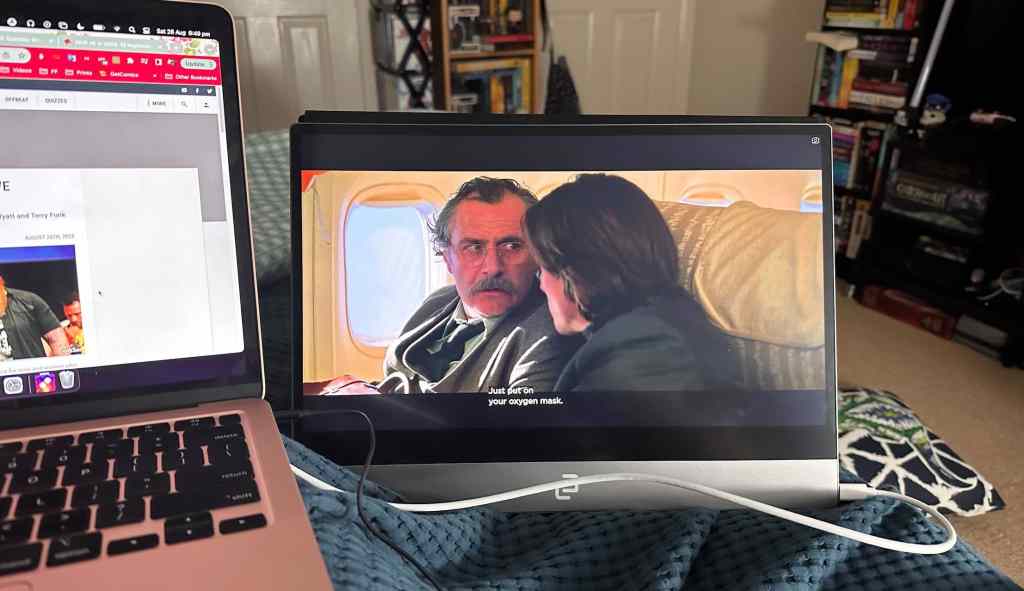
In my time using the Espresso Display 15 Touch, it quickly began to feel like a necessity, as I discovered the joys of larger widescreen movies and display windows. Whether it was for work or leisure, the screen provided a range of conveniences that I’ll miss when it’s gone.
While the monitor does have its quirks, and pales in screen quality when compared to sharper modern displays, its convenience, lightweight nature, and portability remain key to its appeal. With a simple set up and low power consumption, it’s a very handy companion for those with flexible monitor needs.
Four stars: ★★★★
Espresso Display 15 Touch
Release Year: 2023
Price: AU $749
Find the Espresso Display 15 Touch on Amazon and the Espresso Store.






