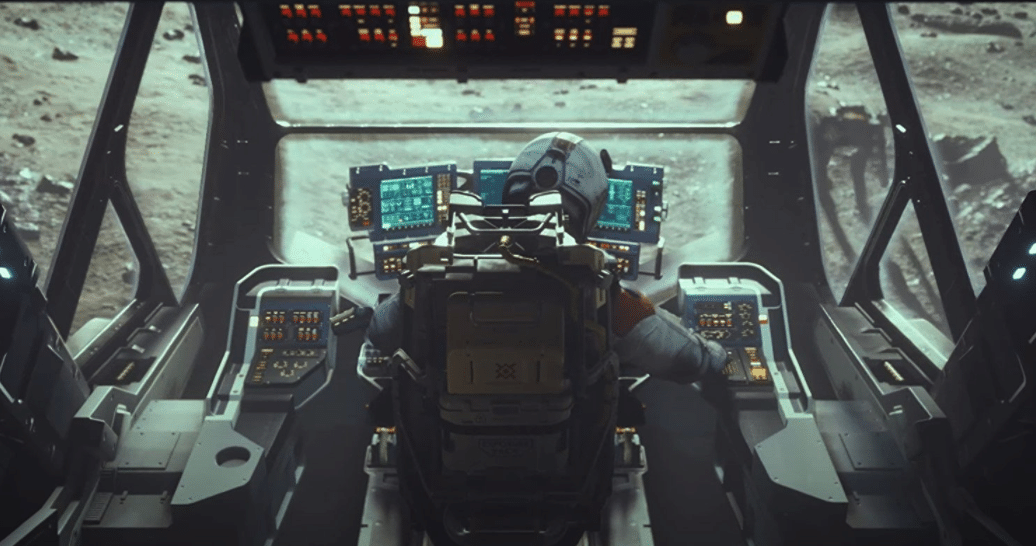Five years after it was first announced, the long-awaited Starfield from Bethesda Game Studios has finally launched. As you take your first steps into this ever-expanding game, Starfield will allow you to create a custom character, then set off to explore countless worlds, and complete a variety of daring quests and plots.
Read: Starfield Guide – The 5 Best Skills You Should Prioritise
For a game as huge as Starfield, the amount of tips and advice we can give is almost as numerous as the amount of things to do in the game – and chances are that with a game this varied, you might see things we haven’t! But after playing over fifty hours of the game pre-release for our Starfield review, there are certainly some big points of general advice we can share to help make your first hundred hours go as smoothly as possible.
Starfield Guide – 5 Key Tips To Remember
You Can Easily Change Your Character’s Looks
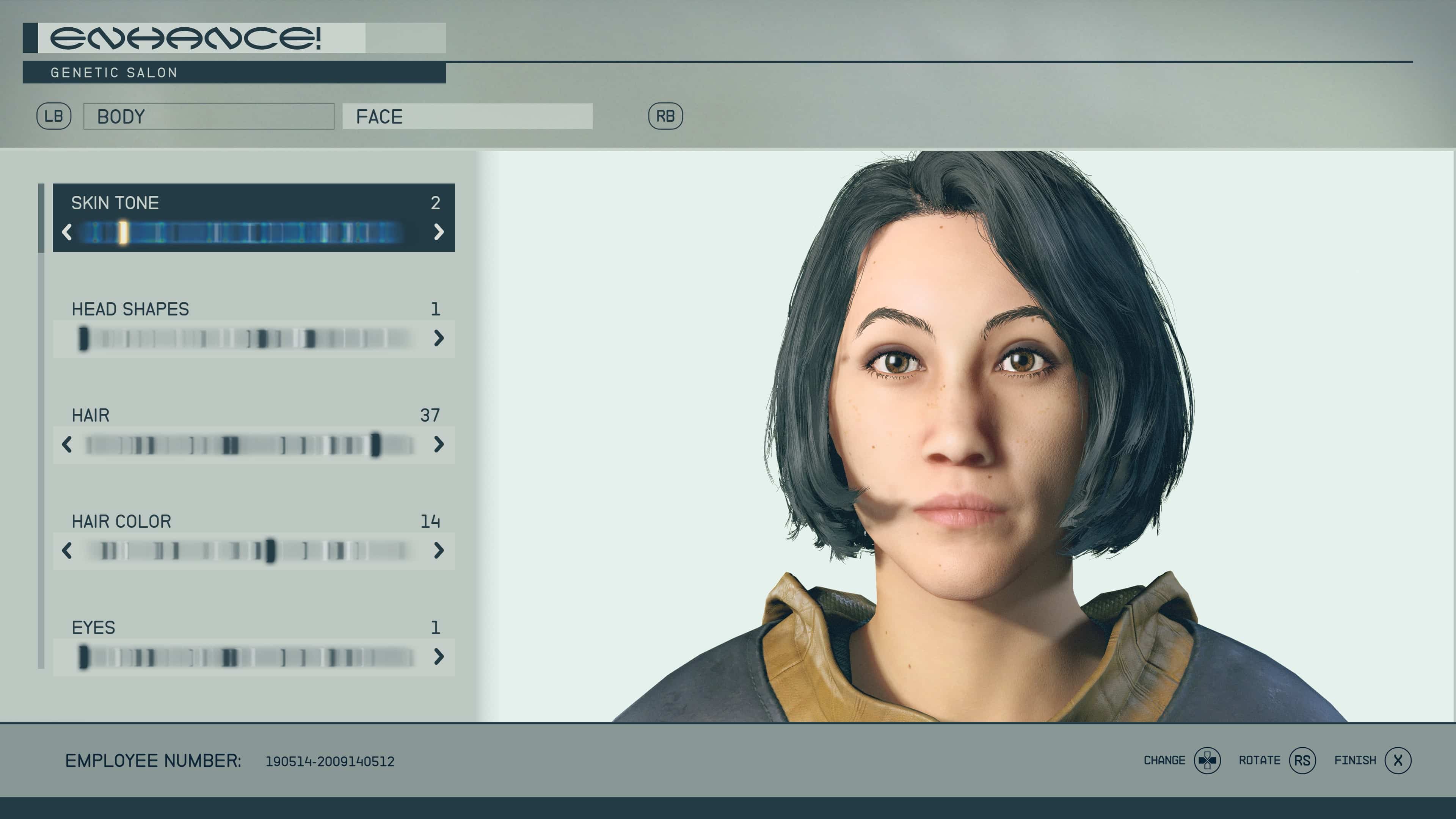
Bethesda games have always had them, but detailed character creators are becoming a lot more commonplace in RPGs. If you’re anything like me, you’ll probably spend your first hour with Starfield agonising over the character creator, trying to get the look just right. Is that nose too far forward? Will I get sick of this shade of eyeshadow later on? How does this hairdo look in low light? What do I want to call this character?
Here’s the tip: Don’t worry too much about it!
Changing the look of your character in Starfield is a trivial matter, and you’ll have plenty of chances to do it throughout the game.
In virtually every major settlement, there’ll be a cosmetic surgery store called Enhance, which will let you completely alter your character’s body type, face, gender, pronouns, name, and more for a very small fee (just 500 credits).
So if you want to dive straight into the adventure, just do it! Worry about the perfect character later.

Use the Mission Screen to Travel and Reduce Confusion
Starfield does not feature the same kind of contiguous space travel you see in games like No Man’s Sky or Outer Wilds. Instead, you’ll use various map screens to select where you want your ship to go, whether that be somewhere else on the planet you’re on, or a moon in a completely different system.
Working out how to best navigate the menus and maps and make sense of it all is unfortunately something that’s best taught with your own trial and error.
Read: Starfield Review – Across The Universe
But here’s the thing to remember: The upside of this map-heavy system is that when you’re on a planet, you can pull up your map and instantly fast travel to almost anywhere, skipping a lot of the manual steps usually required to get into orbit.

Simply navigate to that far-flung city on the map screen, and you can jump instantly from one city to another like they’re right next door!
But the most convenient way to get where you’re going for your next mission objective is to simply navigate to the objective in question via the mission log, hit the set course button (X on Xbox) and go.
Though like all Bethesda RPGs, you can’t fast-travel when you’re carrying too much weight for your character to handle.
How To Best Manage Encumbrance And Carrying Cargo

Speaking of carrying too much weight, like other Bethesda RPGs, Starfield is a game where you have the opportunity to pick up a lot of stuff as you explore a dense world. But chances are, you will find far more valuable things than you could ever hope to carry yourself.
For this reason, I would highly recommend always having a companion follow you around. Yes, they can be annoying sometimes, but the benefit they provide outside of combat assistance is great: you can use them as a pack mule, having them carry all your excess items until you get to a vendor, or back to your ship.
Additionally, always remember to unload cargo onto your ship when you return to it. This can be accessed by a cargo panel, usually near the pilot’s seat.
Items like crafting resources aren’t immediately useful to your character, so it’s not worth carrying them around. If you dump everything you don’t need on your ship, you’ll free up some of your carry weight – and what’s more, you can use and sell items directly from your ship’s cargo hold when you’re crafting or selling at vendors.
Of course, if your ship’s cargo hold gets full, the only way to resolve that issue is to upgrade the hold via the shipbuilder, or simply buy an entirely new ship with a larger cargo capacity if you don’t want to tinker around.
Read: Starfield Review Roundup – Shoot for the moon
Always Be Scanning
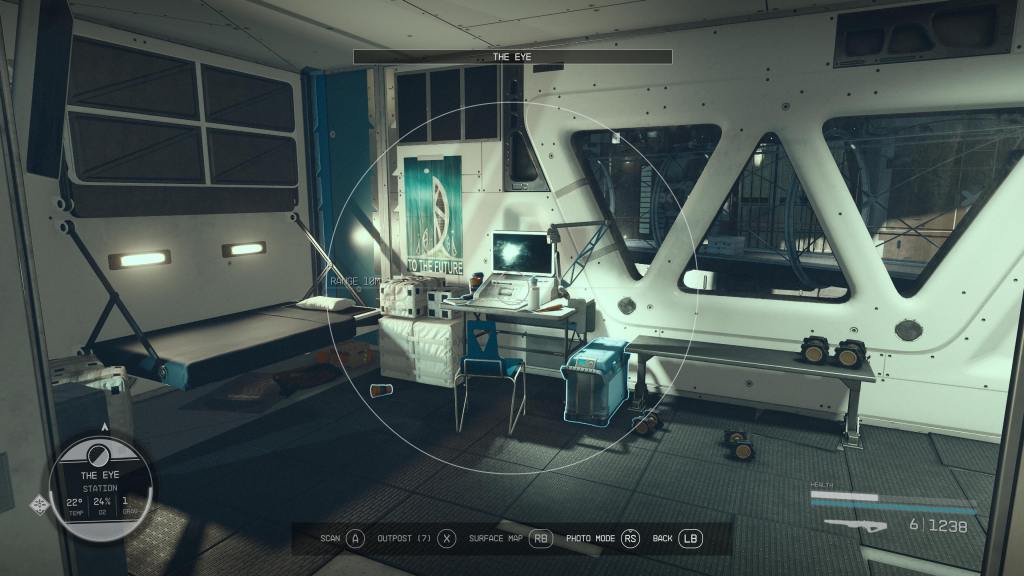
One of the nice new design decisions in Starfield is that it relegates a lot of its user interface bits and bobs to your handheld scanner (LB on Xbox), like active quests and direct waypoint pathing to objectives. This keeps your primary vision a little clearer.
That said, when you’re out of combat and exploring a quiet space, always use the scanner!
One of its key functions is highlighting interactable objects, and with Starfield’s environments often dense with bits and pieces, it can be very easy to miss key items like credit sticks (money!) and digipicks (space lockpicks!) because they’re so small.
Having your scanner on as you explore will make sure you never miss that ammo crate in the corner of a room, and will help you cut through the noise when you’re looking at cluttered desks.
You’ll also want to have your scanner out when you’re walking on the surface of planets, as identifying scannable flora, fauna, and mineral resources is key to completing a ‘survey’ of the planet, which you can then sell for more credits (Bonus tip: your Constellation colleague Vlad will give you more for them).
In Spaceship Battles, Never Stop Moving
One of the key components of Starfield are the spaceship dogfights (or starfights) that take place in orbital pockets above planets. If you’ve played a lot of starfighting or aerial dogfighting games in the past, you’ll likely feel at home.
But if you haven’t, here’s the key tenant to remember: Never Stop Moving.

Even if you’re trying to turn your ship to get an enemy in your crosshairs, it’s important to never let your ship come to a standstill because it makes you a very easy target for the other fighters in the area to hit you – and because it’s a little difficult to tell when you’re being attacked in this mode, you’ll be exploding before you realise what’s happening.
Also remember that your ship’s shield regenerates after not taking damage for a period of time, so if you’re in a particularly chaotic battle, keep an eye on your shield and don’t be afraid to just boost out of the fray to take a breather, and let your shield recharge to full strength.
Once it has, dive back in there and start a new assault – but again, don’t stop moving!